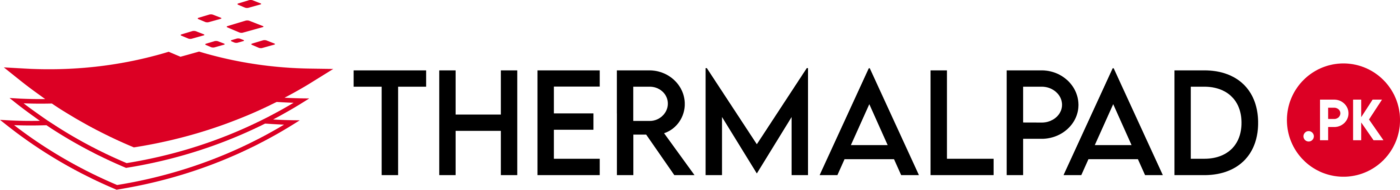Uncategorized
Best Thermal Paste in Pakistan for CPU GPU and Computers
Gaming performance often requires a better cooling setup to maintain a high-end performance output without affecting the hardware. In such a case, you can always extend the number of fans or choose a liquid cooling setup. But applying the suitable thermal paste is essential at the core of hardware like CPU and GPU.
The thermal paste helps to maintain optimum temperature when you’re playing CPU or GPU-intensive games by transferring the heat from the base plate to the heat sink unit. This way, the air cooling or water block dissipates it from the hardware.
Now when it comes to choosing the suitable thermal paste, there are various options available in the market and buying the right one. Therefore, we have compiled a list of Pakistan’s 5 best thermal pastes for CPU, GPU, and Computers that will maintain performance at optimal temperatures. We will also share some factors to consider before buying a thermal paste to help you make the right choice.
Things To Consider Before Buying Thermal Paste
Purchasing the wrong thermal paste can not only overheat your computer system but can also affect overall performance. Worst-case scenario, overheating may cause permanent hardware failure. Therefore, consider the following factors before getting a thermal paste.
Density and Viscosity
The density of the thermal paste is essential to consider, which defines how easily the paste will squeeze between the CPU and the heat sink. In this case, it’s recommended to go for liquid thermal pastes since it has a comparatively low density compared to the gooey paste material.
Secondly, the viscosity defines how thick the thermal paste will and lower viscosity means a more liquid state of thermal paste. Thermal pastes with low viscosity can easily flow to the components when pressure is applied. Therefore, depending on its density and viscosity, you should be careful with the amount of paste you apply.
Compound Conductivity
There is always a high risk of short circuits if thermal paste interacts with electrical components. Therefore, to avoid any hazardous incidents, choosing a carbon-based thermal paste compound that does not conduct any electricity is recommended.
Thermal Design Power
Thermal Design Power defines the amount of power consumed by a processor, ultimately defining how hot it can get. A processor that has a higher TDP can generate more heat. Therefore, choose a thermal paste that covers the temperature range of your processor’s TDP by checking the CPU’s specifications.
Thermal Conductivity
Last but not least factor to consider when choosing a thermal paste is its thermal conductivity. Every thermal paste’s thermal conductivity level defines how efficiently it can transfer heat from the chip to the heatsink. Therefore, it is vital to choose a liquid thermal paste with a conductivity level of 70W/mK; for non-metallic compounds, it should be 4 to 10W/mK.
5 Best Thermal Paste in Pakistan of 2023
Here we have enlisted the details and specifications of the best thermal pastes available on the market with their application effects on how they perform on electronic hardware.
Thermal Grizzly Kryonaut
Suppose you’re looking for a thermal paste that can maintain your CPU’s and GPU’s boiling temperatures under the overclocked settings. In that case, going for the Thermal Grizzly Kryonaut thermal paste is highly recommended. This thermal paste is designed with a low carbon formula that maintains the cooling and prevents any electrical conductivity even if it reaches the electronic components.
Thermal Grizzly aims to design a formula that provides long-lasting effects so you don’t have to re-apply or change the paste over time. This thermal paste’s nano-aluminum and zinc-oxide formula prevents it from drying out even at the extreme 80 Celsius temperature. It is compatible with all cooling setups, like liquid or water cooling, to transfer and dissipate heat efficiently. You can also use it for gaming consoles like Xbox and PlayStation to prevent them from overheating.
Technical Details
Density: 3.76 g / cm3
Thermal Conductivity: 12.5 W/mK
Viscosity: 120-170 Pas
Temperature Range: -250 °C to +350 °C
Capacity: 1 gram/5.5 gram/11.1 gram/37 gram
Gelid GC-Extreme Thermal Paste
The GC Extreme by Gelid Solutions is made with a strong yet cutting-edge thermal compound that provides stable temperatures under stressful working conditions. The non-electric and non-toxic formula of this thermal paste makes it an ideal option for CPU, GPU, or any computer system chipset.
With the ultimate heat conductivity formula, the Gelid GC Extreme can handle up to 180 Celsius of extreme heat to maintain optimal performance under overclocked settings. The low viscous formula may seem more liquified but assures no bleeding under the heat sync. It’s relatively easy to apply on PC components, gaming consoles, or heat sync.
Technical Details
Density: 3.73 g / cm3
Thermal Conductivity: 8.5 W/mK
Viscosity: 850 Pas
Temperature Range: -45 °C to +180 °C
Capacity: 1 gram/3.5 gram/10 gram
NabCooling NAB Thermal Compound
The NAB Cooling Thermal paste is the best cooling product that can last over 4 years without needing to change the paste under the heat sink. The highly viscous formula and 8500 viscosity level are the correct formulae for keeping your CPU and GPU cool without spreading all over the electronic components. Even if, under any circumstances, it comes in contact with electric components, the carbon-based formula will prevent any short circuit from occurring.
The non-irritant and non-toxic makes it a safe thermal paste for your CPU and GPU heatsink. All you need is to place a pea-sized drop of this thermal paste, and you can forget about any overheating issues for the next 4 years. It can easily retain long-term effects under stressful usage and overclocked processor and graphics card settings, so you never lack performance.
Technical Details
Density: 3.73 g / cm3
Thermal Conductivity: 8.5 W/mK
Viscosity: 850 Pas
Temperature Range: -45 °C to +180 °C
Capacity: 3.5 gram
Arctic Cooling MX4
The name of this thermal paste pretty much defines how it can perform for your computer’s CPU and GPU. The Arctic Cooling thermal paste provides high thermal conductivity for heatsinks installed on CPU, GPU, or gaming consoles like PlayStation or Xbox. The microparticles of carbon in the thermal paste’s formula ensure the high thermal conductivity of this thermal paste without compromising on quality.
Moreover, it provides safety against any electric conductivity to prevent any risks of short circuits. It is highly compatible with every type of heat sink and fairly easy to apply for beginners. It won’t cause excessive spread on the processor and has a fairly lower density than other thermal pastes. So, whether you are playing CPU-intensive games or performing GPU intensive rendering, this thermal paste will maintain performance at optimal temperature.
Technical Details
Density: 2.50 g/cm³
Thermal Conductivity: 8.5 W/mK
Viscosity: 870 Pas
Temperature Range: -50 °C to +150 °C
Capacity: 4 grams
Arctic Silver AS5-3.5G
Arctic Silver is another product defined by its name, which implies the material of this paste that is made with 99.99% silver. This thermal paste holds a reputation for being highly thermal conductive with its micronized silver formula. It can efficiently perform as a cooling agent for any type of electronic chipset, including a gaming console or computer components like CPU and GPU.
This thermal paste contains a perfect blend of advanced polysynthetic oils free of silicone to maintain an optimal temperature without affecting performance. However, regarding the reliability factor, the Artic Silver is not very long lasting and you may have to change it over six months or so.
Technical Details
Density: 3.5 g / cm3
Thermal Conductivity: 8.9 W/mK
Viscosity: 850 Pas
Temperature Range: -50 °C to +130 °C
Capacity: 3.5 grams
Best Thermal Paste in Pakistan: Thermal Grizzly Conductonaut
The best thermal paste under our review is the Thermal Grizzly Conductonaut, which has won the title because of its reasonably low viscous formula and high operating temperature range between -250 °C to +350 °C. It is highly recommended for gamers and content creators looking to perform CPU-burning tasks for long hours. It can fairly work for any electronic chipset, including consoles, CPU cooler fans, and the GPU chipset.
P.S: This is a liquid metal compound and should not be used in contact with Aluminum.
Final Words
Maintaining the cooling of your computer system or gaming rig is essential as it extends the longevity of a hardware component without affecting its performance. Every chipset with the heatsink attached to it comes with thermal paste from the manufacturer’s factory. Therefore, you must choose wisely by applying the best thermal paste for your CPU, GPU, or gaming console to get the best out of them.
FAQ
How to Apply the Right Amount of Thermal Paste?
It’s recommended to apply just a pea-sized drop of thermal paste in the middle of the chipset so it will spread evenly due to the pressure of heat sync. The square or cross-shaped applications can overspread the thermal paste causing it to leak around the edge while making a mess.
What is the Optimal Temperature for PC Gaming?
The optimal temperature range for gaming should be between 65 to 85 Celsius, where the hardware does not take any damage. Any reading above that range would be considered overheating.
How Often Should You Change the Thermal Paste?
We recommend changing the thermal paste every year for the CPU and GPU. It depends on the environmental conditions as well. So, if it’s mostly hot in your geographical area, changing thermal paste every 6 months is ideal.
How to Check if Thermal Paste Needs to be Changed?
The best way is to remove the heatsink to check if the thermal paste has become dry and flaky. At that point, you should change the thermal paste by removing the previous dried-out one with an alcohol wipe.